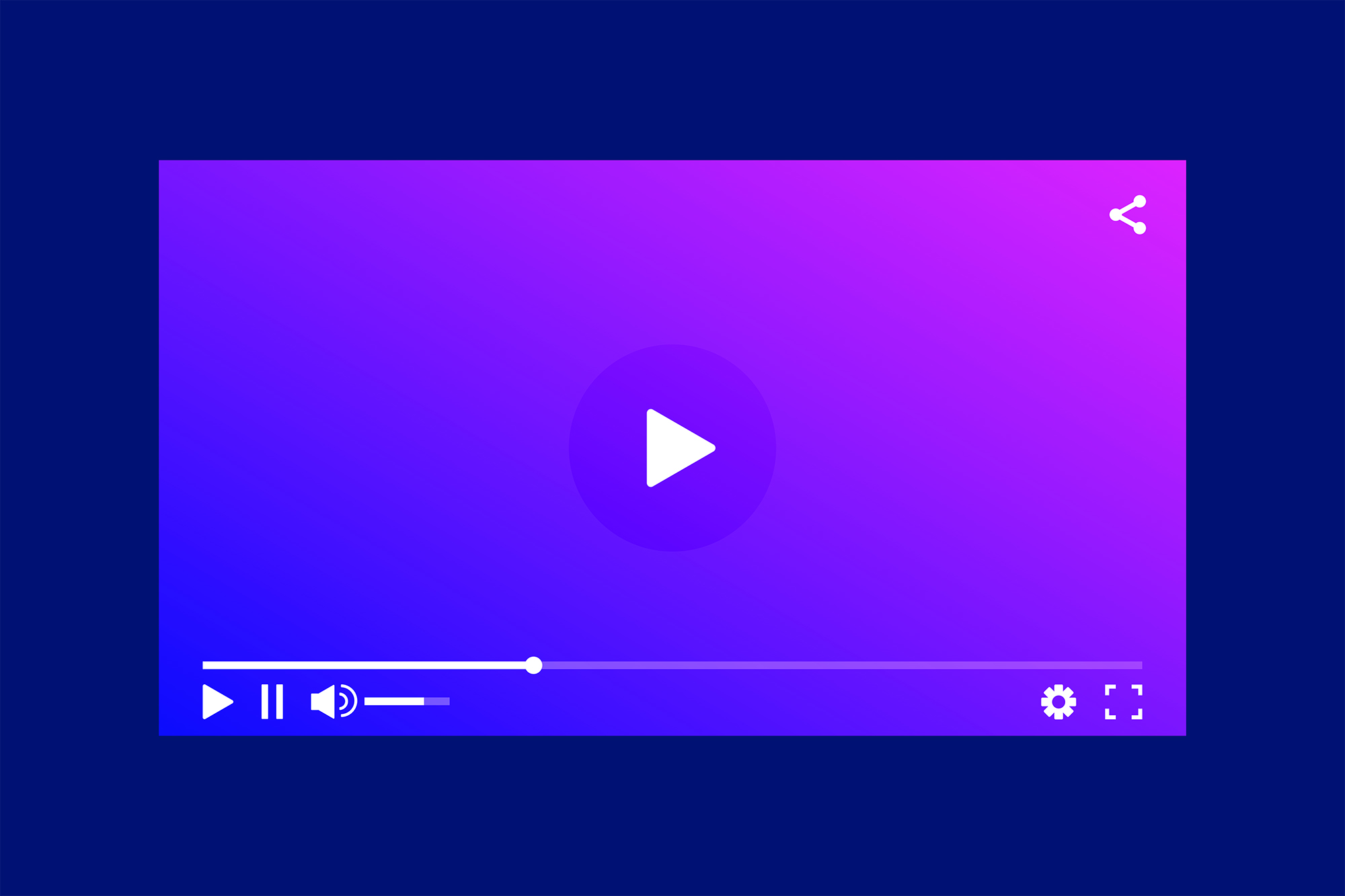Choosing the right video host for your online business can be a bit daunting when you look at all the different options and only understand about half of what each one is offering.
Every online business reaches a point where you want to start offering passive income products (which typically include video in some form) and you need a place to host those videos.
So to make it easier, we’ve narrowed it down to our top 3 favorite choices when you’re just starting out and not sure what you’ll need.
Vimeo

It’s hard to beat Vimeo as the best place to start. It’s affordable and had the best features.
Vimeo has a generous weekly upload limit and virtually unlimited streaming bandwidth. It really is the best deal for small businesses who expect their videos to be watched by a large number of people each month.
They also let you choose which controls show up on the player, use your own brand colors, remove the Vimeo logo, and all that good stuff.
Most importantly, you can choose to keep the video hidden from the public and whitelist which websites are allowed to embed/stream the video. So even if someone were to steal the embed code, the video won’t show up wherever they embed it unless it’s on your list of whitelisted sites.
Which is AWESOME!
Ok, so what’s the catch?
Vimeo has strict rules for any account using “commercial video” which influences which pricing plan you choose. As businesses, we ARE using the videos for commercial use, so you’ll need to pay for a PRO or Business Plan.
So what does this mean for small businesses using Vimeo to host commercial videos?
Vimeo’s Guidelines state that you MUST pay for the PRO or Business Plan if ANY of your videos are being used for the following purposes:
- Videos promoting or representing a for-profit business or brand.
- Videos containing any form of advertising.
- Videos hosted on behalf of a business (e.g., uploaded to Vimeo and embedded on a company’s website).
- Content that you intend to sell.
- Product demos and tutorials.
- Corporate training videos.
Which means this DOES apply to any videos being used for sales pages, sales funnels, training videos, online course content, marketing, or even blogging/vlogging.
Now here’s the part that might hurt ~ the PRO plan and Business plan can only be purchased at an annual rate. Not monthly.
Which means you’ll need to budget an extra $240/year unless you’re already on one of those plans.
I know some businesses are bootstrapping and this is too big of an investment all at once.
And since I’m also the kind of person who doesn’t like to feel cornered into paying for something without being given alternatives, let’s look at 2 more great options.
Links:
Vimeo Guidelines about Commercial Content
Wistia
If you don’t mind the price, there are lots of video platforms to choose from. Each with different pros, cons, and features.
Wistia is one of the most popular for online businesses, but if you plan to have more than 3 videos, you’ll pay $99/month for the same things you’re used to having on Vimeo.
Which means, if you want to split your 2 hour long masterclass into 5 smaller videos that hold people’s attention, then you’ll need the $99 plan.
And if you need more than 10 videos total, the price goes up again. Sure, it’s only 25 cents per additional video. So not exactly breaking the bank.
And with the marketing features Wistia comes with, you’ll be making A LOT more than that per video view. So it should pay for itself 100X over. So I’m left feeling like the $99/month is too much for new businesses who want more than 3 videos total. But if video ends up being your marketing jam, then Wistia is a great choice for all the bells and whistles.
Links:
YouTube & Facebook
YouTube is free of course, but if you’re using the videos for any kind of “hidden” product like a paid product, online course, membership, or opt-in, then YouTube doesn’t give you any way of keeping your videos from being shared with others.
Same with Facebook. There are all kinds of advantages to uploading your videos to Facebook and then embedding them on your site and other places. But keeping them private/hidden isn’t one of them.
Sprout Video

But there’s hope!
I kind of fell in love with Sprout Video!!!
They PLANT TREES with part of their profits, which I LOVE!
And they’re only $25/month for up to 500 GB storage (total, overall) and 500 GB/month streaming.
Which is plenty when you’re just starting out. But, you will probably hit that 500GB/month of streaming if your course or opt-in or whatever becomes super popular. Which is of course the goal!
If that happens, Sprout just charges you extra for each G over 500 you go. So you’ll have time to decide whether you want to stay with them, or make the jump to Vimeo or Wistia at that point.
Links:
More info about their tree planting efforts
TL;DR
Our fave is still Vimeo for the price, but Sprout Video just feels better as a business who wants to make the world a better place.
I’d rather know my money is being used to plant trees and support other growing businesses.
Our business has grown beyond 500GB/month streaming, so we’re currently trying to decide if it makes sense to pay for the overages or go back to Vimeo…